Table of Contents
1. Account Creation: #
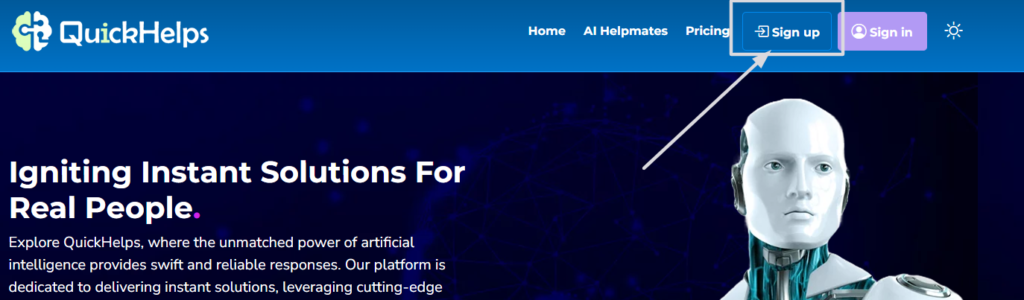
To embark on your journey with QuickHelps, follow these simple steps to create your account:
- Step 1: Navigate to the signup page by clicking on the “Sign Up” option in the navigation menu or use the direct URL: https://quickhelps.net/sign-up.
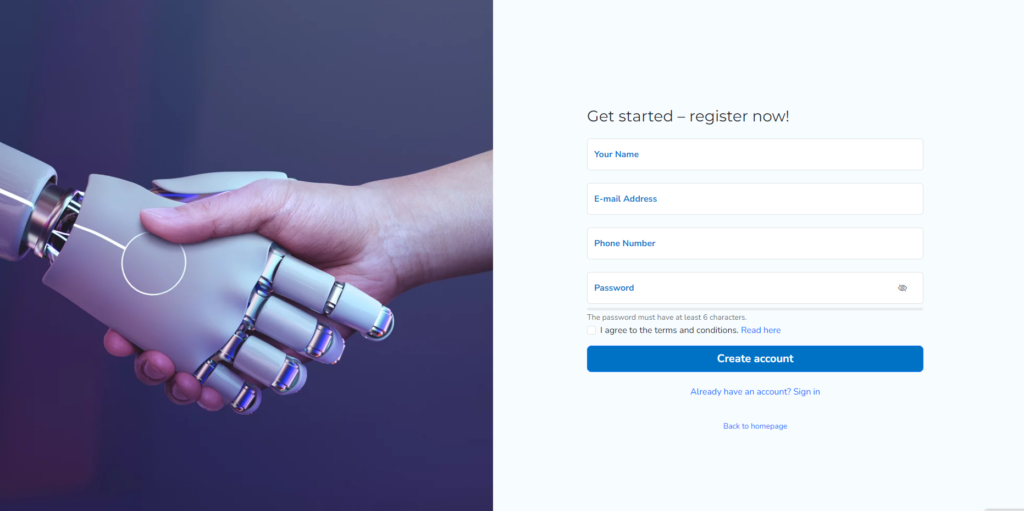
- Step 2: Fill in the required information, including your full name, email address, phone number, and a secure password.
- Step 3: Click on the “Create Account” button to initiate the account creation process.
- Step 4: Check your email inbox for a verification email. Click on the verification link to confirm your account and unlock access to all features.
Note: For existing users, simply click on the “Login” or “Sign In” option and enter your email and password to access your account.
Pro Tip: Ensure that the email provided during registration is valid, as it will be used for important notifications and account verification.
By creating your QuickHelps account, you’re opening the door to a world of knowledge and expertise. Let’s move on to explore the features of your dashboard.




