Ready to power up your QuickHelps experience? Follow these simple steps to recharge your credits:
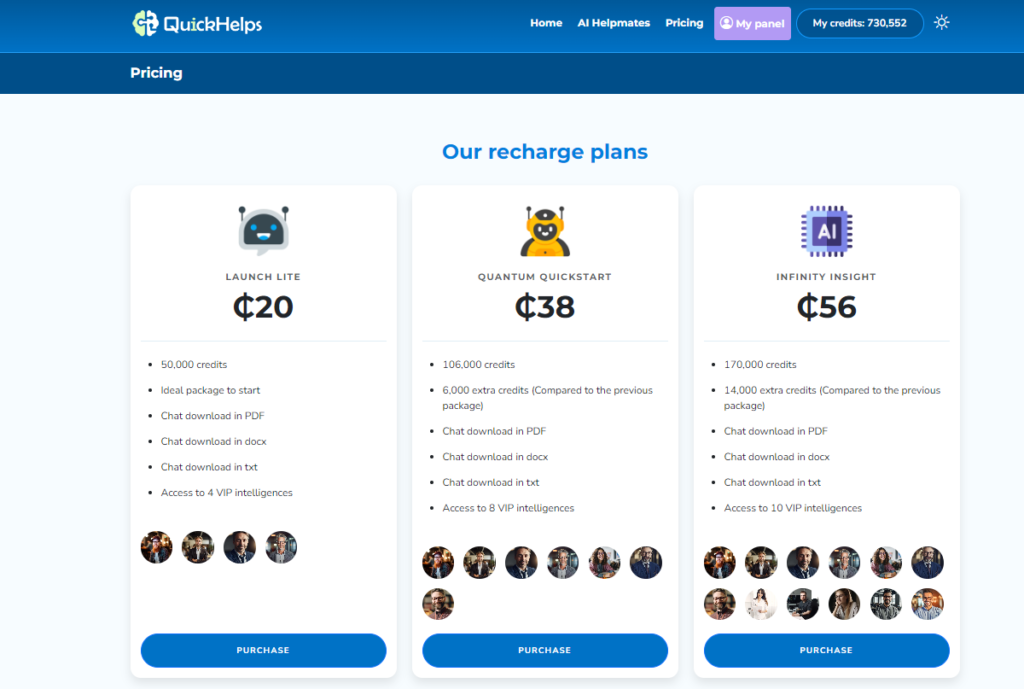
- Navigate to Pricing:
- Click on “Pricing” in the header or visit https://quickhelps.net/pricing to access the available recharge plans.
- Select Your Preferred Plan:
- Explore the variety of recharge plans designed to suit your needs. Choose the plan that aligns with your usage requirements and budget.
- Proceed to Payment:
- Follow the on-screen instructions to initiate the payment process. QuickHelps provides secure and convenient payment options for your convenience.
- Complete the Transaction:
- Confirm your selection and proceed to complete the transaction. QuickHelps ensures a seamless and efficient payment process for a hassle-free experience.
- Receive Credits Instantly:
- Once the payment is confirmed, your account will be instantly credited with the chosen plan’s credits. Now you’re ready to engage with our AI Helpmates and unlock the full potential of QuickHelps!
Recharge today and enjoy uninterrupted access to valuable insights, assistance, and expertise from our AI Helpmates.




